We provide 2 different formats to send SMS by email
FORMAT 1: telephone number in subject
FORMAT 2: telephone number in email
FOMRAT 3: telephone in backend
FORMAT 1:

for group. pls use
*groupname*password
to setup group, pls login to add
Format 2:
To : mobile.username.pwd.sender ****.accessyou.com
****.accessyou.com
***: pls contact us
mobilenumber: recipient no.
* Our standard operation supports SINGLE recipient only. if you need to support multiple recipients, pls contact us.
username: different from sms a/c no. need to create from your a/c
pwd: password, different from sms a/c passwd. need to create from your a/c
sender: sender ID (if applicable)
from : designated / any
subject :
body :
msg date :
SMS content option : from / subject / body / msg date
======================
email2sms.accessyou.com
cc.email2sms.accessyou.com
FORMAT 3
We will provide you an email address (eg. abc accessyou.com). Whatever emails sent to this address is delivered to your mobile phone as SMS. You may forward your existing email to this email so that you could receive your email on your mobile phone.
accessyou.com). Whatever emails sent to this address is delivered to your mobile phone as SMS. You may forward your existing email to this email so that you could receive your email on your mobile phone.
Usage:
- SMS alert for your emails
- Convert email notification to SMS (eg. email notification from hardware device for fault reporting)
How it works:
- we will provide you an email address eg. 10001
 accessyou.com
accessyou.com - you define the receiving mobile phone(s)
- you define the maximum no. of SMS to be received for each email
- forward your existing email to 10001
 accessyou.com
accessyou.com
Feature:
- Support English and BIG5
- Sent to single or multiple mobile phones
- Define the content of Email to be displayed (from_address, subject, body, datetime, etc.)
- Define the order of the content of Email to be displayed (eg. body+subject+datetime)
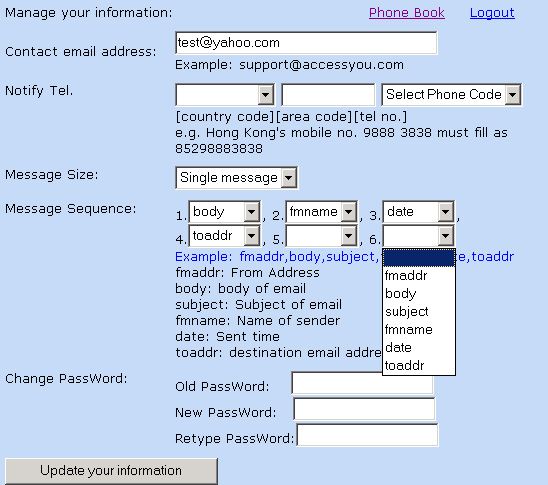
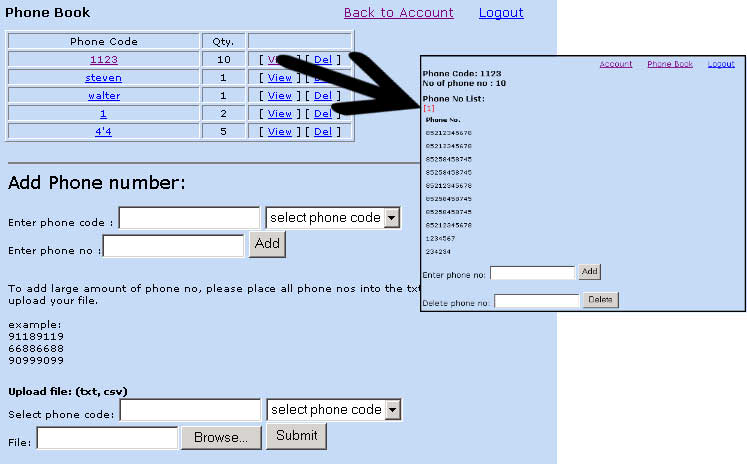
 正體中文
正體中文  English (United Kingdom)
English (United Kingdom) 